10 Tips for Better Page Speed for SEO
Website visitors love sites that offer a great user experience and having a slow site can kill your audience experience.
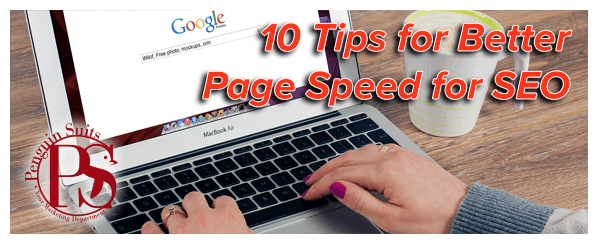
Website speed is an essential in search engine rankings. Here are ways to improve your website’s speed.
- Quality Hosting. Find a hosting company that matches the needs of your website. Some inexpensive hosts are limited, while other sites get flooded with traffic. Do not mindlessly sign up for a hosting plan without doing your research. Ask about down time, and how the hosts respond and work with you. Make sure they can meet your needs.
- Limit the HTTP Requests. What the heck is this? This is the times your browser requests files from the server that hosts the website you are trying to load. Every single file and image and picture on that website. More often than not, 80% of slow loading time is due to page elements, scripts, images and Flash. To decrease the HTTP requests and speed up your site, minimize style sheets by combining them into a single sheet.
- Utilize Content Delivery Network (CDN). A (CDN) is a data center where files are kept in locations nearer to the users. This can save websites 60% of bandwidth and improve the site loading at the same time. A website’s speed can benefit from a high quality CDN.
- Optimize your CSS and Style sheets. Using a single CSS stylesheet, and avoiding inline CSS will speed up the website. Unnecessary styling and sheets will slow the response time of your site, while they have to be called to bring up the site.
- Enable Page Compression. Pages packed with images, video and text move slowly. The best way to solve this is to enable website compression. This means components on the page will be compressed when they are being transferred, which accelerates the website speed by as much as 70%.
- Eliminate Website Plugins. The larger the number of plugins the longer it takes to load. Some plugins can create security issues, and even crash a site. Deactivate and delete the plugins that aren’t needed and weed apps and plugins that are slowing the site speed as well. Selectively disable plugins and check the server performance. Doing this helps identifywhich among them is harming the site speed.
- Prioritize Above-the-Fold Content. Improve the user experience by loading above the fold content faster. This can help a lot when the whole website takes forever to load. This gives priority to the elements that display first on the page while delaying non-visible components. One example is a live chat feature. A lazy loading plugin could be used to delay the loading of that script until the above the fold content was fully displayed. There are plugins for content management system that will allow you to accomplish this.
- Reduce Redirects. Used properly, redirects can help your site preserve valuable traffic and link sources. Sloppy redirects can cause site speed issues and leave users frustrated. A sloppy and unnecessary redirect chain is when someone types in www.xxxxxx.com, but is redirected to https:xxxxxx.com. It is important to make sure any redirect on your site takes the user to the intended destination with only one redirect.
- Enable Website Caching. When a user makes a request on a page, the browser gathers the hosted files of the site to display the components properly. This can take a lot of time; especially if the pages are heavy with content. Browser caching solves this problem. Browser caching stores static components of your website in the browser of users who visit your site. The first visit to your site may be slow, but future visits from the same browser will be much faster.
- Optimize Image Sizes. The most harmful issue affecting website speed is oversized images. Many people upload an image much larger than needed. Many people upload larger images like an image that is 5000 X 3000 pixels and place it in a website that will not exceed 250 x 250. Even though the image needed for the page is much smaller, the full image size has to be loaded each time in order to display the smaller version. A page with 5-10 images trying to do that will move very slowly. The solution is to know the actual size your images will be displayed and re-size photos prior to uploading them to that size. If you have images on your site that need to be displayed in large sizes, look at using image compression plugins or programs to “smush” the image, reducing file sizes without reducing the visual quality of a photo.
We can all agree that page speed is important to users and Google. With the growing use of mobile devices and the changing expectations of the average site visitor, optimizing your page speed is a sound investment.
I know this sounds complicated. It can be, but it is very important to website users and Google. With the growing use of mobile devices and the changing expectations of the average site visitor, optimizing your page speed is a necessity.
We take at Penguin Suits can help your website perform faster. We never want our clients to lose search engine visibility. We are constantly striving to increase their ranking and speed. If you have any questions, or need some help, please let us know. Penguin Suits would love to help with high-quality content for your website.
Debi Lamb-Burrows
Owner/Head Storyteller/Strategist
Penguin Suits
830.816.8238
The Penguin Suits Difference
Penguin Suits knows that your business is unique and special, so we treat you and your business like you are our only client. We promise to develop a relationship of unmatched trust and confidence as Your Marketing Department. We pledge to create an effective lead generation campaign especially for your business that is creative, daring, passionate, and consistent. You will be proud to put your name on the marketing campaigns Penguin Suits creates for you.